How to update the latest wordpress?
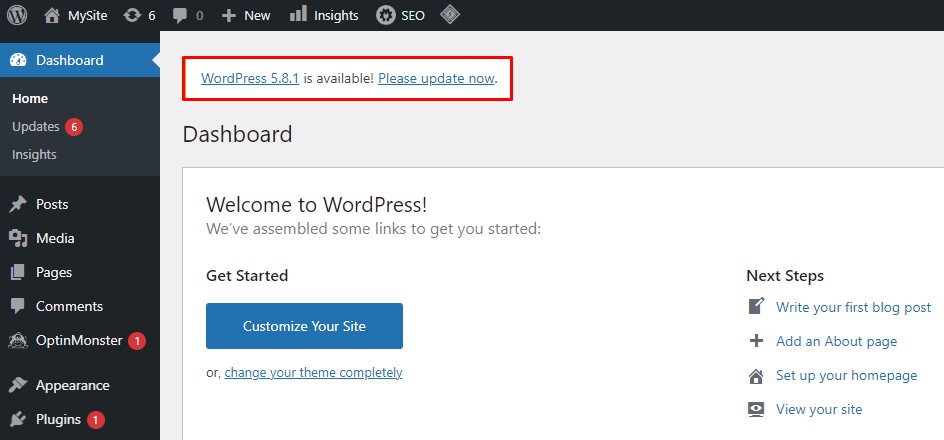
WordPress is an extremely popular content management system (CMS) that powers thousands of websites around the world. It is an open-source platform, which means that it is constantly being updated and improved by a community of developers. Keeping your WordPress website updated is essential for maintaining the security and functionality of your site. In this blog post, we will discuss how to update the latest version of WordPress.
Before you begin the update process, it is important to make sure that you have a recent backup of your website. This is important in case something goes wrong during the update process, so you can quickly restore your website to its previous state. You can create a backup by using a plugin or manually exporting your content.
Once you have a backup of your website, you can begin the update process. The first step is to log in to your WordPress dashboard. Once you are logged in, you will see a notification at the top of the page indicating that there is an update available. Click on the notification to begin the update process.
The next step is to click on the "Update Now" button. This will begin the process of downloading and installing the latest version of WordPress. This process can take several minutes, depending on the size of your website and the speed of your internet connection.
After the update is complete, you will be prompted to log in again. Once you are logged in, you should check your website to make sure that everything is working correctly. If you notice any issues, you can restore your website from the backup that you created earlier.
It is important to note that updating WordPress does not only include the core updates but also the theme and plugin updates. It is important to update them all in order to maintain the security and functionality of your website. To update them, go to the “Updates” section in the WordPress dashboard, and you will see the available updates for themes and plugins.
In conclusion, updating the latest version of WordPress is an essential step in maintaining the security and functionality of your website. By following the steps outlined in this blog post, you can easily and quickly update your website. Remember to always make a backup before making any changes to your website, and to check your website after the update to ensure everything is working correctly. Keep your website updated and enjoy the new features and improvements that come with each release.