How to Fix "Video outside the viewport" in Google Search Console?
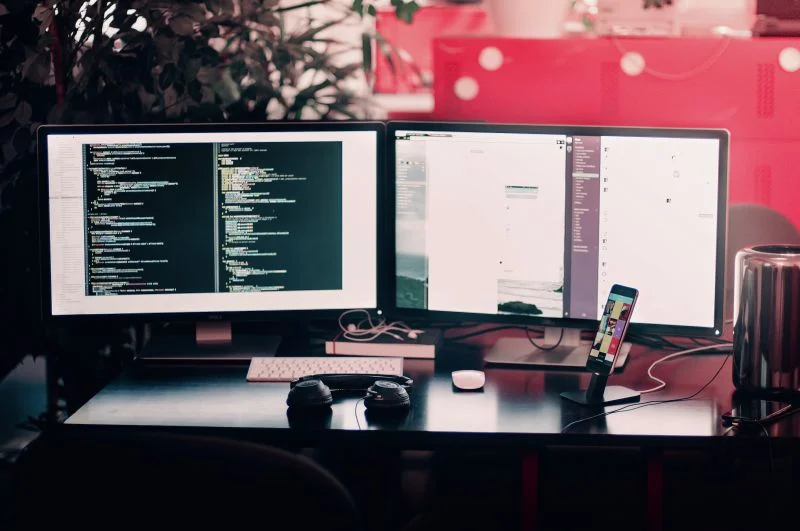
-
Check the Affected Pages: In Google Search Console, navigate to the "Core Web Vitals" section or the "Enhancements" section and identify the pages that have the "Video outside the viewport" issue.
-
Review the Placement of Videos: Examine the pages with the issue and look for videos that are not fully visible within the user's viewport. This usually happens when the video is placed too far down the page, or the video player is too large.
-
Adjust Video Placement and Size: To ensure that videos are within the viewport, you can make the following adjustments:
- Move the video higher up on the page so that it is visible without scrolling.
- Reduce the size of the video player, or use responsive design techniques to ensure that it fits well on various screen sizes and resolutions.
-
Lazy Loading: Consider implementing lazy loading for videos. Lazy loading is a technique that delays the loading of off-screen or below-the-fold content until the user scrolls near it. This can help improve the user experience and reduce the impact on page speed.
-
Test on Multiple Devices and Resolutions: Test your web pages on various devices and screen resolutions to ensure that videos are fully visible and functional. This will help you identify any responsive design issues that may be causing the problem.
-
Recheck Google Search Console: After making the necessary adjustments, you can request a re-crawl of the affected pages in Google Search Console. This can help Google recognize the changes you've made and verify that the videos are now within the viewport.
-
Monitor Core Web Vitals: Keep an eye on your Core Web Vitals and other performance metrics to ensure that the changes have a positive impact on user experience and page loading speed.
-
Consider Implementing Structured Data: If your videos are intended to be featured in search results, consider adding structured data markup to provide more information about your videos to search engines. This can improve the visibility of your video content in search results.
-
Optimize Page Load Speed: In addition to fixing the "Video outside the viewport" issue, make sure your website is optimized for speed. Compress images, minimize CSS and JavaScript, and employ other techniques to improve page loading times.
By addressing the "Video outside the viewport" issue, you can enhance the user experience on your website and potentially improve your search engine rankings. Monitoring Google Search Console and other performance metrics will help you track the impact of your changes over time.