“Crawled – Currently Not Indexed” in Google Search Console How To Fix ?
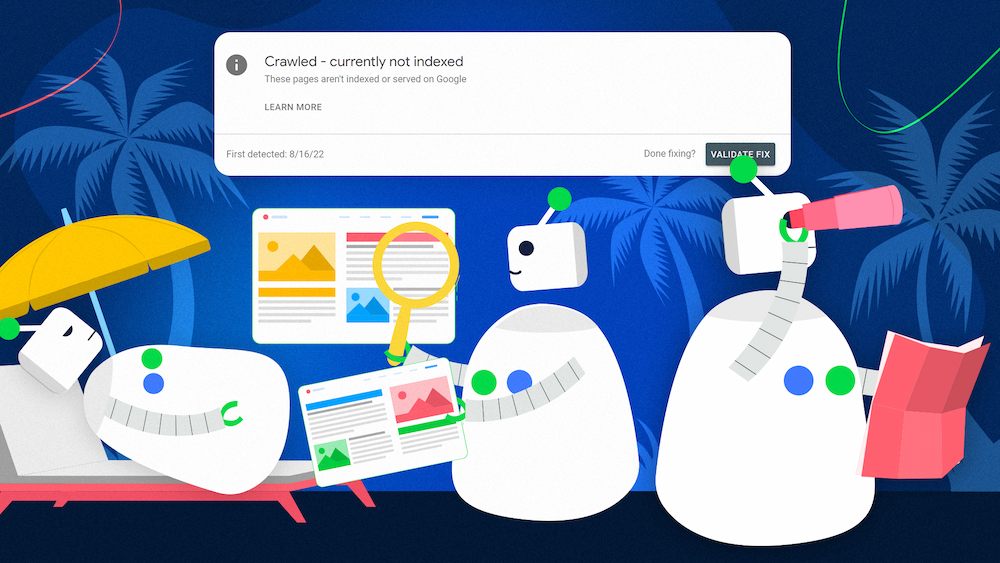
"Crawled - currently not indexed" typically refers to a situation where a search engine, such as Google, has discovered and crawled a webpage, but for some reason, the page is not yet indexed in the search engine's database. This means the page won't show up in search results.
Here are steps you can take to address this issue and potentially get the page indexed:
-
Check Robots.txt: Ensure that your website's robots.txt file isn't blocking search engines from indexing the page. The robots.txt file should allow search engine bots to access and index the content.
-
Check Meta Robots Tags: Ensure that the
<meta>robots tags on the webpage do not have a noindex directive. This tag tells search engines not to index the page. It should be set to index. -
Content Quality and Relevance: Make sure the content on the page is unique, relevant, and high-quality. Search engines often prioritize indexing pages with valuable and original content.
-
Check for Manual Actions: Check Google Search Console (or the equivalent for other search engines) for any manual actions against your site. If there are manual actions, address them according to the provided instructions.
-
XML Sitemap Submission: Submit an XML sitemap to the search engine (e.g., Google Search Console) that includes the URLs of the pages you want to be indexed. This helps search engines discover and index the pages more efficiently.
-
Fetch as Google: Use the "Fetch as Google" feature in Google Search Console to request indexing of the specific page. This can prompt Google to revisit the page and potentially index it.
-
Build Quality Backlinks: Quality backlinks from reputable websites can help improve the indexing of your pages. Encourage other websites to link to your content.
-
Internal Linking: Ensure there are internal links from other indexed pages on your site to the page you want to be indexed. Internal links help search engines discover and index new content.
-
Patience: Sometimes it takes a little time for search engines to index new content. Be patient and allow some time for the indexing process to occur naturally.
-
Submit to Search Engines: Manually submit the page URL to search engines like Google, Bing, etc., using their respective submission tools.
-
Check for Technical Issues: Ensure there are no technical issues, such as server errors or page loading problems, that might be preventing the page from being indexed.
By following these steps, you should increase the likelihood of getting your page indexed by search engines.